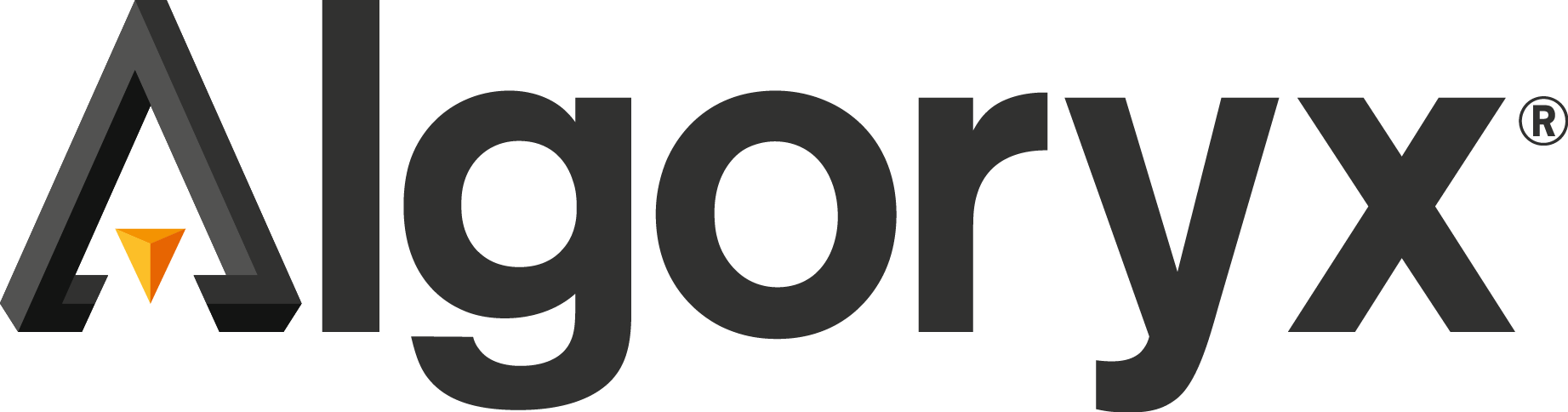AGX Dynamics for Unreal now supports the latest version of Unreal Engine (5.1). We have also added new tools for synchronizing changes to a physics-enabled CAD model with its Unreal-imported counterpart.

A year after the first public release of AGX Dynamics for Unreal in February 2022, the simulation software plugin has now arrived at version 1.4.
During the initial year, AGX Dynamics for Unreal has evolved at a steady pace. We have added capabilities and features, made stability improvements, and learned a lot from feedback provided by our users.
With version 1.4 of AGX Dynamics for Unreal we are introducing a couple of new features that bring workflow improvements and stronger integration with the Unreal Engine platform.
Support for Unreal Engine 5.1
AGX Dynamics for Unreal 1.4 supports the latest version of Unreal Engine. The amazing new visual capabilities and productivity features of Unreal Engine 5.1 can now be combined with engineering-grade physics in AGX Dynamics for Unreal.
Model Synchronization
Typically, the first step of a simulation project in AGX Dynamics for Unreal is to create a physics-enabled 3D model of the machine, vehicle or robot that will be simulated. The best way to do this is to start from a CAD model and apply physical properties, such as materials and constraints, using the CAD software plugin Algoryx Momentum. The physics-enabled model can then be “imported into a simulation scenario in Unreal Engine as a Blueprint.

“A feature that saves time and effort and makes it easier to manage the different formats and versions of the 3D models in real-life simulation projects.”
In reality, though, this is not necessarily a linear step-by-step process. It often happens that the original model is further developed and altered outside of Unreal Engine, while the Blueprint also gets tweaked and refined in Unreal.
The new Synchronize Model button lets users update the Blueprint file in accordance with the latest version of the source file – while at the same time maintaining user changes made to the Blueprint in Unreal.
It’s a feature that saves time and effort and makes it easier to manage the different formats and versions of the 3D models in real-life simulation projects.
Support for Open World Landscapes
Unreal Engine has tools for quickly generating Open World Landscapes that are large and natural-looking. From version 1.4 of AGX Dynamics for Unreal, users can create and apply deformable and physically accurate AGX Dynamics Terrain in both regular landscapes and Open World Landscapes.
Full list of changes
Please visit the AGX Dynamics for Unreal changelog for a full list of the new features and other improvements.
AGX Dynamics in the Unreal Engine Marketplace
More product information about AGX Dynamics for Unreal, together with images, reviews and more, can be found on the product page in the Unreal Engine Marketplace: AGX Dynamics for Unreal .