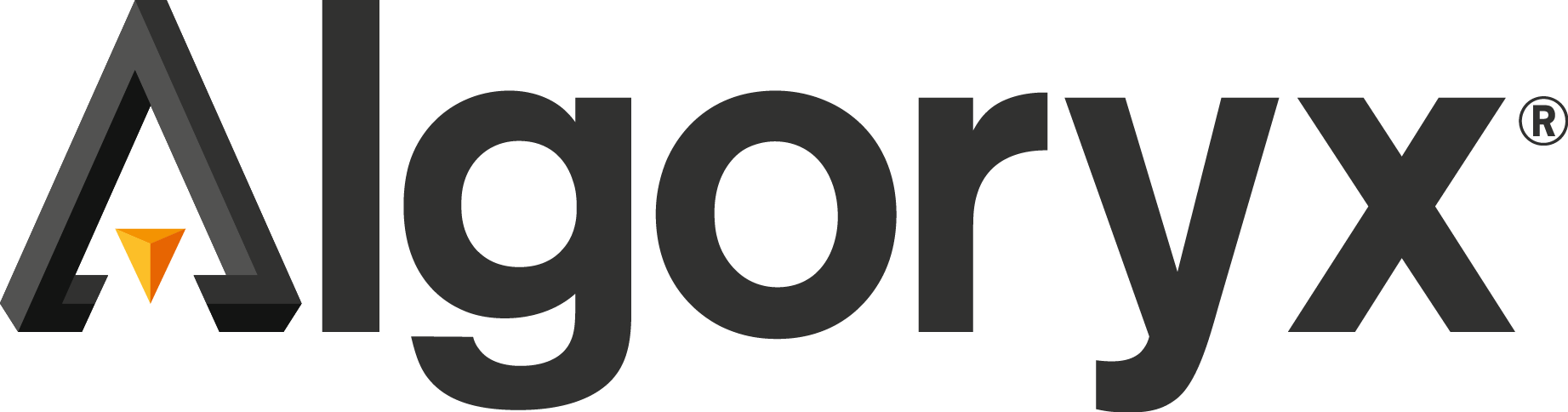Welcome to a new release of Algoryx Momentum. We have made some dramatic performance improvements in terms of responsiveness in the modeling phase of the workflow. This will become particularly apparent to those of you who design and simulate huge and complex machines consisting of many hundreds, or even thousands of dynamic bodies. We’ve seen that shortening the time between having an idea and then seeing that idea in action strengthens your mental mapping of cause and effect. Ultimately, the new and faster Algoryx Momentum 2.4.0 will make you even smarter.
Also, from now on Algoryx Momentum and Algoryx Momentum Granular are fused into one single installer. Your license key determines which of these two tools will run on your PC. Please reach out to us if you have any questions on this – simply click the contact button below.
Release Notes
2.4.0
- Passive Mode. When activated, this enables a more responsive user experience, especially when
working on large CAD models. Please review the software documentation for further details on this. - Performance improvements to reduce the time between simulation start/stop and refactoring
- Rigid Body inertia and center of mass are stored with the model to decrease initial loading time
- Rigid Body color scheme updated
- AGX updated to 2.30.2
- Added an option for optimizing file exports to the AGX-format
- Fixed bug triggered by material changes on components in some model configurations
- Bug fixes in the plot window management
- Various stability fixes (plot etc.)
2.3.1
- Discontinued support for SpaceClaim versions prior to 19.2
- Fix for material color rendering when linking to external models
- Fix for joint detection between small cylinders and holes
- Fix torque reading on constraint attached to a static rigid body
- Various stability fixes
2.3.0:
- Multithreaded calculation of center of mass and other mass properties
- Overall performance improvement when working with large models
- A new design of the User Manual
- Fix for keeping the Angular and Linear Position on constraints with reverse direction enabled
- Preserve Observer´s position upon New Initial State
- Better handling of corrupt solids
- The help button will start the default internet browser
- Render materials reused between shapes when exporting to Keyshot/.agx
- Fixed problem where joints were removed when modifying a solid after undo
- Various stability fixes