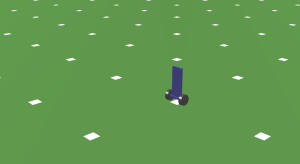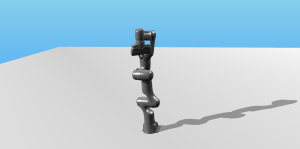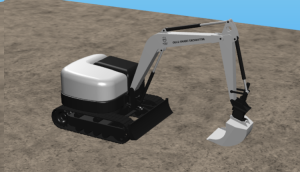Examples demonstrating how to use ROS2 in Python together with AGX Dynamics
The ROS2 examples are located in <agxDir>/data/python/ROS2. These examples are split into two scripts each; a simulation script and a controller script. The controller script must be started using the 'python' command.
For more information about the ROS2 functionality in AGX Dynamics, please read the ROS2 chapter in the User Manual.