21. Observer¶
The Observer ( ) is an object that has two features for plotting and scripting:
) is an object that has two features for plotting and scripting:
To measure a position, velocity or acceleration in a local coordinate frame.
To transform a 3D entity such as position, acceleration, velocity, force or torque into a local coordinate frame.
To compare position, acceleration and velocity between to Observers.
By default when you create an observer it will be attached to the surface of a Solid. If the solid belongs to a Rigid Body, the observer will undergo the same rigid transformation as the Rigid Body.
21.1. Creating an Observer¶
Press the Observer ( ) button to activate the tool. Click on the surface onto which you want an observer to be attached.
By default the Observer will be attached to the Solid to which the surface belongs. This means that it will follow the motion of that solid if it is part of a dynamic or kinematic rigid body.
) button to activate the tool. Click on the surface onto which you want an observer to be attached.
By default the Observer will be attached to the Solid to which the surface belongs. This means that it will follow the motion of that solid if it is part of a dynamic or kinematic rigid body.
If you press and hold the CTRL button while clicking a surface, the Observer will be attached to the world and hence stay stationary in the world.
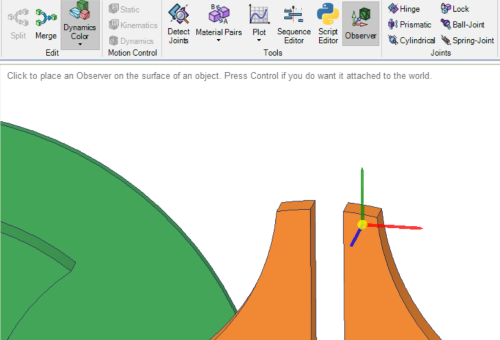
Fig. 21.1 Observer created and attached to the surface of a solid.¶
21.2. Moving an Observer¶
An Observer can be moved with the standard Move tool in SpaceClaim.
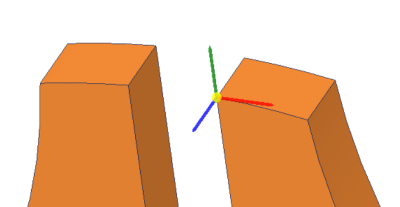
Fig. 21.2 Observer moved to a point on the edge of a solid.¶
21.3. Using an Observer¶
For examples of how to use an Observer see the links below: