33. Surface Modifier
Note
The granular plugin must be activated before a surface modifier can be created in the scene. This requires a Momentum Granular license.
A  Surface Modifier is an object that can be created and attached to an inner surface of a hollow cylinder in the document. The modifier will then create a bumped surface by displacing the vertices in the collision mesh using a texture generated by a multitude of Gaussian displacement functions. The collision mesh needs to be tessellated properly in
order to allow this modification.
Surface Modifier is an object that can be created and attached to an inner surface of a hollow cylinder in the document. The modifier will then create a bumped surface by displacing the vertices in the collision mesh using a texture generated by a multitude of Gaussian displacement functions. The collision mesh needs to be tessellated properly in
order to allow this modification.
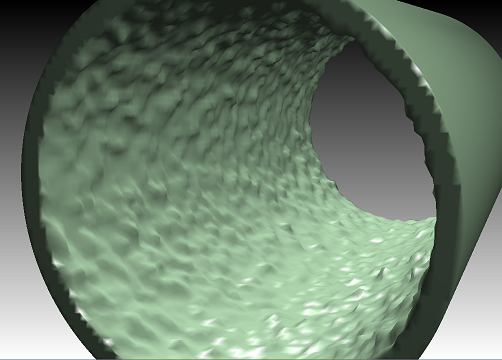
33.1. Usage
First select the surface modifier tool in the Granular Ribbon.

Then select an inner cylinder surface to attach it to.
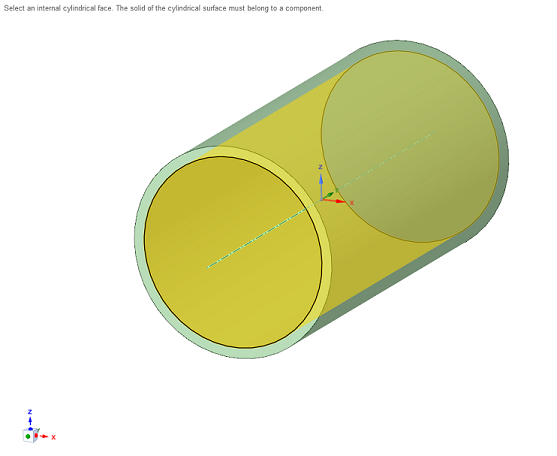
A proper tessellation has to be achieved by generating a grid pattern of vertices in the collision mesh created from the cylinder. We need to do this because the generated bump texture has to modify the vertices in the mesh in order to modify the collision surface. If no vertices exist in an area of the mesh, the surface cannot be modified there. This can be done by adjusting the tessellation settings by following these steps:
Enable manual tessellation in the document instead of rendering tessellation. See Options Tab.
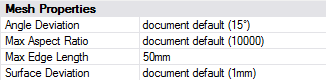
Set a value for the Max Edge Length in Mesh Properties for the solid so that a grid pattern appears in the resulting mesh. Observe the resulting mesh by executing an External Simulation. Press the Home key to turn on collision mesh visualization.
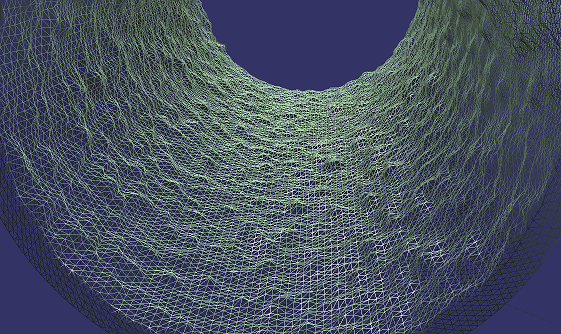
33.2. Properties
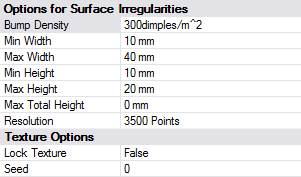
33.2.1. Options for Surface Irregularities
Bump Density: Specifies the density of Gaussian bumps over the surface.
Min Width: Specifies the min width for the Gaussian bumps.
Max Width: Specifies the max width for the Gaussian bumps.
Min Height: Specifies the min height for the Gaussian bumps.
Max Height: Specifies the max height for the Gaussian bumps.
Max Total Height: Specifies the total max height for a single value in the generated texture.
Resolution: Specifies the pixel resolution of the generated texture.
33.2.2. Texture Options
Lock Texture: Locks the current texture generated to the specified seed.
Seed: Specifies the RNG seed to use when generating the Gaussian texture.